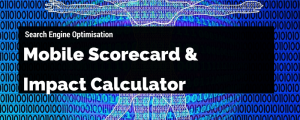Google has made it clear that the slowest websites are soon to be impacted by the upcoming Speed Update. This is good news for those websites that currently have a fast website, but not for those that are still lacking when it comes to loading times. If you have a fast website there’s no need to make any improvements as making it faster will not change your ranking for this update.
Is Your Website Slow?
If your website is slow and has room for incremental improvements, it’s time to get working on it. The Speed Update from Google is coming this month (no date announced at this stage). This doesn’t give a lot of time to start working to improve the speed, but there will be a few things you can do. However, if you have a fast loading website there’s no need to panic or make any changes, as it won’t be affected by this update.
How to Speed Up Your Website
Here are a few steps you can take that will have a positive impact on how quickly your website loads. We highly recommend using the free tool from Google to check current loading times and remember to check them again after performing the following steps. The tool will provide you with some tips on how to optimise the website, work through each step to see an improvement.
Optimise Images
Compress your images. Reducing the image size is simple for those using WordPress. Simply install the WP Smush.it plugin and your images will be automatically compressed, ensuring the quality of the image isn’t lost. The tool also allows for all the older images to be smushed too. Compressing images is a terrific way of reducing loading times for users on desktop and mobile.
Check Your Links
Look for broken links across your entire website and spend time repairing, replacing or removing any links that no longer work. Broken links are bad for your website and not appreciated by your audience so this is time well spent. There are lots of tools (some free, some that have free trials and paid memberships) that will help you to detect and sort out your broken links, but this is a job that does take some time. Start with the Google Webmaster Tools and check the crawl errors tab.
Reduce CSS and JS Files
Install a useful plugin called MP Minify onto your WordPress website. This plugin will reduce the size of your files and help to speed things up in the process. It also deletes white space, another useful feature. If you don’t have a WordPress based website you can benefit from placing all your CSS or JavaScript files into a single file, which will minify them nicely.
Position Your Files
Place the CSS files at the top of your page (or as close to the top as possible). The reason for this is because browsers only load the page once the CSS files have been rendered. Finally, places the Javascript at the bottom of the page.
Clean Up Your Plugins
Go through your plugins and fully remove all the ones that are no longer in use. Plugins are well known for slowing things down, so hold an audit and clean up.
Contact us to discuss our digital marketing and SEO services in Worcester.